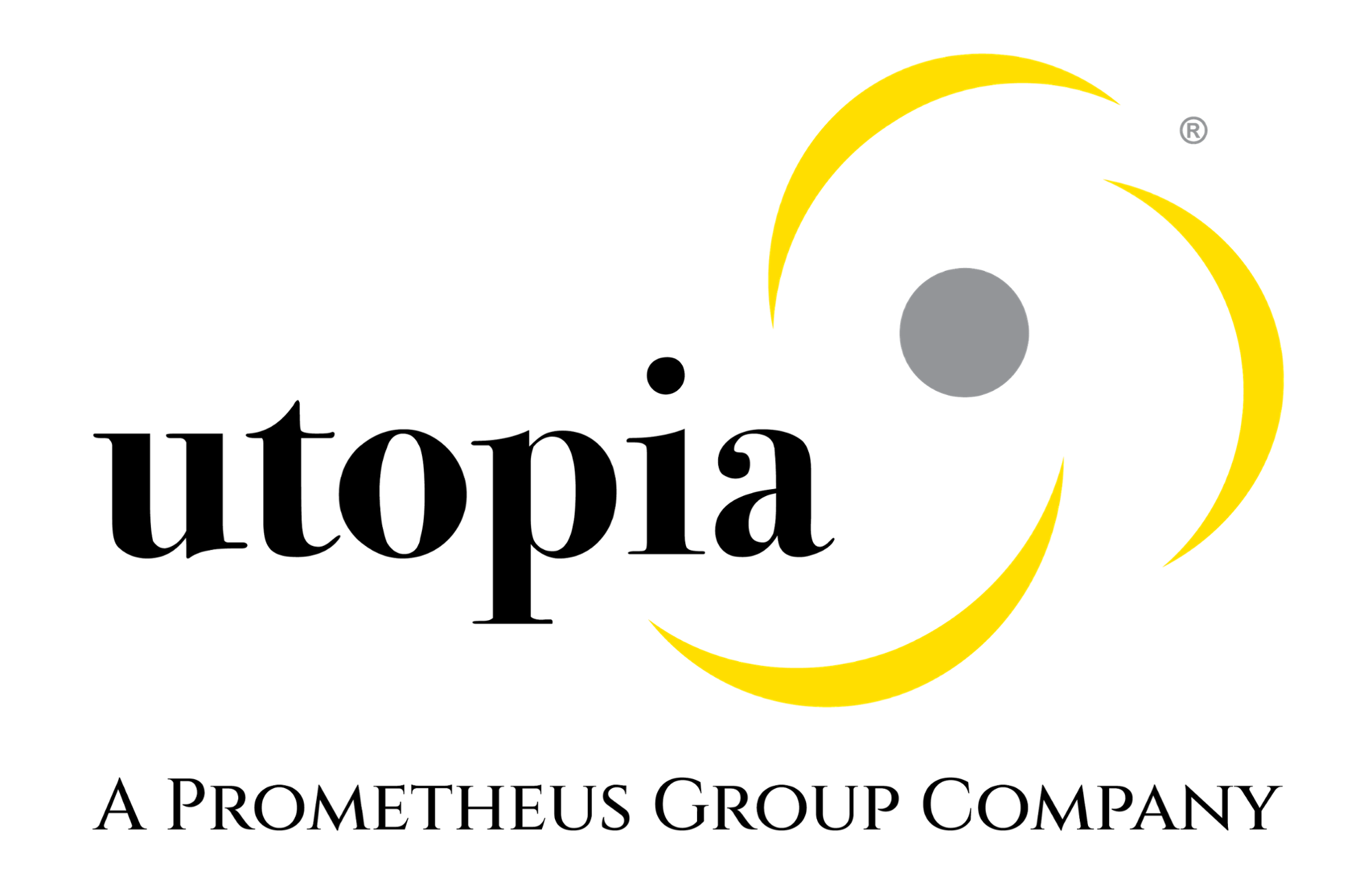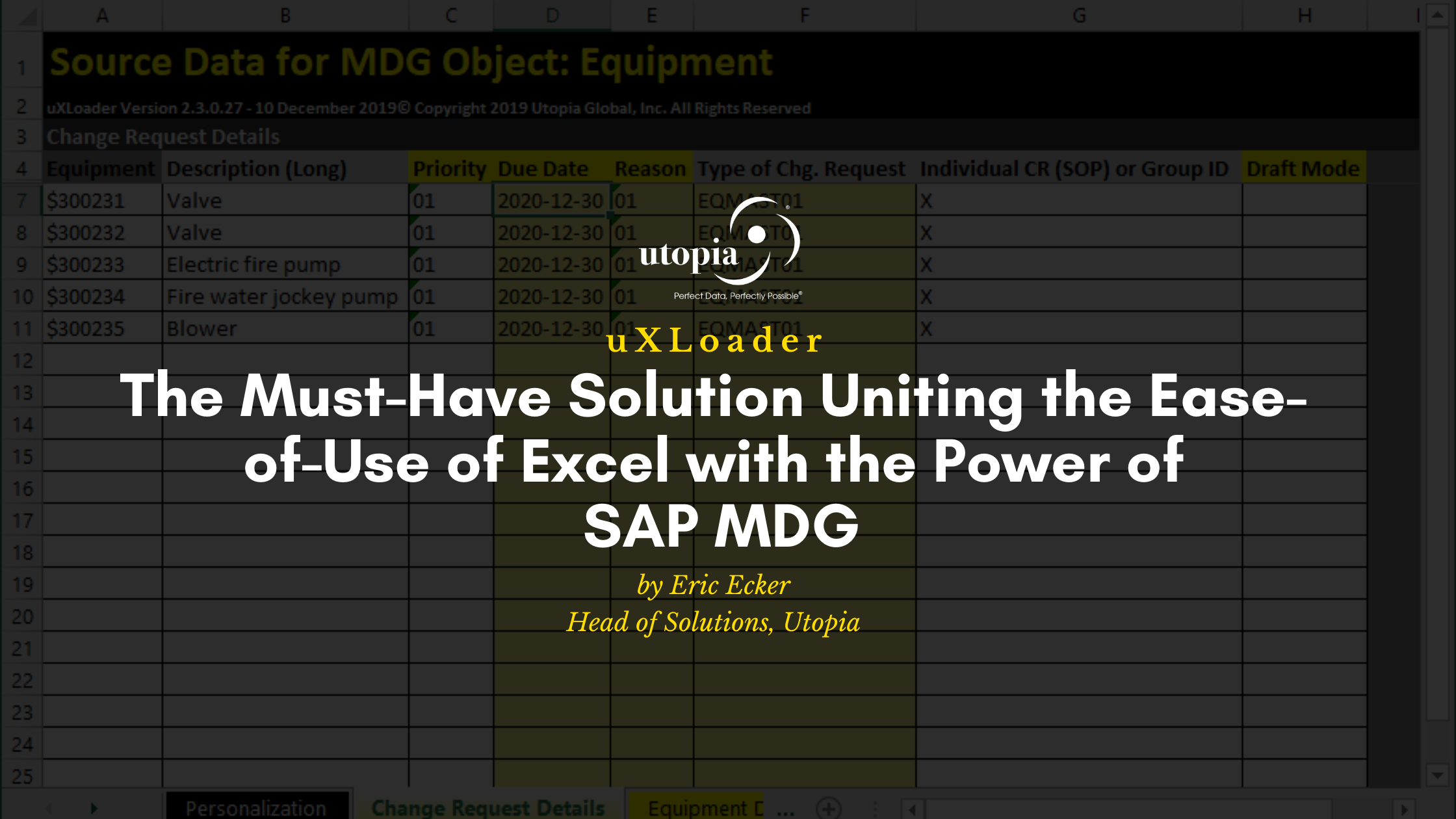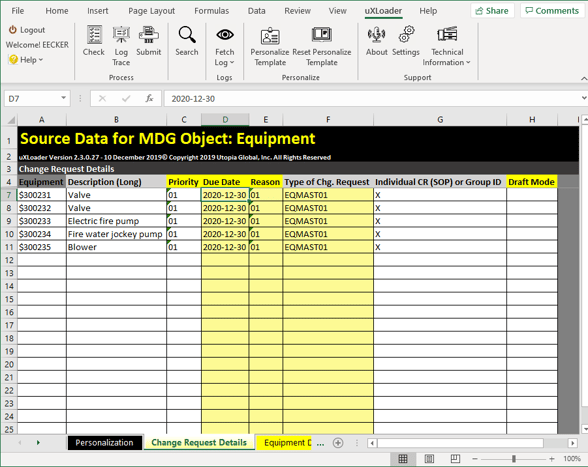A recent article by Forbes highlighted how many companies are accelerating their digital transformation initiatives to seize a competitive advantage in the wake of the COVID-19 pandemic (Why You Need To Accelerate Your Digital Transformation Right Now; Safir Adeni; June 2020). We have also observed a massive uptick in digital transformations as organizations seek new ways to make smart, dynamic decisions to overcome supply chain and operational challenges.
Our customers have a lot of questions and considerations…How do we digitalize our business processes? How do we better link our systems and applications? And finally, how do we get more value out of our data assets? All innovative digital programs like resilient supply chains, superior customer experience, or predictive analytics initiatives have one thing in common – they rely on clean, accurate, and reliable master data. But how do we easily get our data loaded into SAP without burdening overloaded IT departments? Is there an easy and business-user driven way to check, govern, and load data into SAP S/4HANA? The answer is YES!
The solution may be surprising...It relies on a combination of Excel and SAP Master Data Governance (MDG). You may ask yourself – isn’t Excel the “evil” of all data projects? Isn’t that what we want to get rid of when we talk about a proper Data Governance program? And you are right. But we also acknowledge that business users just love the ease of use and freedom they get with Excel. So we thought – let’s take the best of both worlds. So, Utopia combined the ease of use and attractive user interface of Excel with the robust Data Governance processes of SAP MDG. The result, an incredible solution called uXLoader.
In short, uXLoader is an Excel plug-in that seamlessly installs into your menu bar. From that point on, you can connect your spreadsheet, holding your business-critical data like a business partner, materials, or enterprise assets to your backend SAP MDG system. Brilliant! The user interfaces your employees are natively comfortable with, backed by the power of SAP MDG.
After login and validation of your SAP user credentials, you can now run business rules checks on your data, correct and enrich, as well as easily maintain your data records. As you are connected to SAP, you can also count on the so-called F4 help, which gives you all predefined drop-down lists from your backend system. So, if you don’t know which material types are available in your SAP ERP system – just hit F4, and you are presented with a nice list of material types. Therefore, there is no way to enter the wrong data. After checking the data, you are ready to upload your data entries to SAP MDG. A click on “Submit” and instantaneously a Change Request is being created in SAP MDG. A Change Request is a workflow that further allows other users to review, enhance, enrich, and finally approve the data before being activated in your SAP system.
The below screenshot provides a glimpse of the native plug-in solution:
As a business user, you need help to load data into your SAP S/4HANA system, and you don’t want to rely on clunky technical tools that only IT experts can operate. uXLoader is the smart loading tool that gives you the ease of use and flexibility while making sure only validated and governed data is loaded into your ERP system.
For more information about how Utopia’s uXLoader can keep your business users happy, and increase data entry accuracy, visit: uXLoader for SAP Master Data Governance (MDG) & Enterprise Asset Management